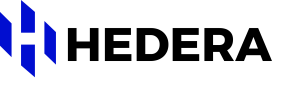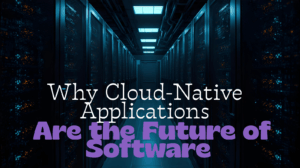Artificial Intelligence (AI) is transforming industries, from healthcare to finance, but many people still see AI model training as a mysterious process reserved for tech giants. The truth? With the right guidance, anyone can learn the basics. In this beginner-friendly guide, we’ll walk you through training your first AI model—no PhD required. Let’s dive in!
Step 1: Define Your Objective
Before writing a single line of code, ask: What problem am I solving?
- Example: Do you want to predict housing prices? Classify cat vs. dog images? Detect spam emails?
- Why it matters: Clear goals dictate the type of AI model, data needed, and success metrics.
Pro Tip: Start small. A “Hello World” project (like digit recognition) helps you grasp fundamentals before tackling complex tasks.
Step 2: Gather & Prepare Your Data
Data is the fuel for AI. Here’s how to handle it:
- Collect Data: Use public datasets (Kaggle, Google Dataset Search) or scrape/compile your own.
- Example: For cat/dog classification, download images from platforms like Unsplash or Open Images.
- Clean Data: Remove duplicates, fix missing values, and standardize formats.
- Label Data: Tag inputs with correct outputs (e.g., “cat” or “dog”).
Tools to Try: Python libraries like Pandas (for data manipulation) and OpenCV (for image processing).

Step 3: Choose a Model Architecture
Picking the right algorithm depends on your task:
- Classification (e.g., spam detection): Try Logistic Regression, Decision Trees, or Neural Networks.
- Regression (e.g., price prediction): Use Linear Regression or Random Forests.
- Image/Video Tasks: Convolutional Neural Networks (CNNs) are the gold standard.
Newbie Hack: Start with pre-built models in libraries like Scikit-learn (for simple tasks) or TensorFlow/PyTorch (for deep learning).
Step 4: Split Your Data
Never train and test on the same data! Split your dataset into three parts:
- Training Set (70%): Teaches the model patterns.
- Validation Set (20%): Tunes hyperparameters (settings that affect performance).
- Test Set (10%): Evaluates final accuracy.
Example: For 1,000 cat/dog images, use 700 for training, 200 for validation, and 100 for testing.
Step 5: Train the Model
This is where the magic happens:
- Feed Data: Input your training set into the model.
- Adjust Weights: The model learns by tweaking internal parameters to minimize errors.
- Monitor Loss: Track how well the model performs (lower loss = better predictions).
Code Snippet (Python with TensorFlow):
model = tf.keras.Sequential([ tf.keras.layers.Dense(128, activation='relu'), tf.keras.layers.Dense(1, activation='sigmoid') # Output layer ]) model.compile(optimizer='adam', loss='binary_crossentropy', metrics=['accuracy']) model.fit(training_images, training_labels, epochs=10) # Train for 10 cycles
Step 6: Evaluate Performance
Test your model’s accuracy on unseen data (the test set):
- Metrics: Use accuracy, precision, recall, or F1-score.
- Confusion Matrix: Visualizes true vs. predicted results (great for spotting biases).
Red Flag: If the model performs well on training data but poorly on test data, it’s overfitting (memorizing data instead of learning patterns).
Step 7: Fine-Tune & Iterate
Improve your model by:
- Hyperparameter Tuning: Adjust learning rate, batch size, or layers.
- Data Augmentation: Add variations to training data (e.g., flip/rotate images).
- Try New Algorithms: Experiment with different architectures.
Tools: Use GridSearchCV (Scikit-learn) or Keras Tuner for automated tuning.
Step 8: Deploy & Monitor
Once satisfied, deploy the model for real-world use:
- Deployment Options: APIs (Flask/Django), mobile apps, or cloud platforms (AWS SageMaker).
- Monitor Performance: Track accuracy over time and retrain with fresh data as needed.
Example: A retail company deploys a demand forecasting model and updates it monthly with new sales data.
Final Thoughts
Training an AI model is like teaching a child: it needs clear instructions (data), practice (training), and continuous feedback (evaluation). While this guide simplifies the process, mastery comes with practice. Start with small projects, embrace trial and error, and soon you’ll be turning raw data into intelligent insights!
FAQs for Beginners
Q: How long does training take?
A: It varies! Simple models take minutes; complex ones (like GPT-3) require weeks and supercomputers.
Q: Do I need to code?
A: Yes, but tools like AutoML (Google’s Vertex AI) let you train models with minimal coding.
Q: What math do I need?
A: Basics of linear algebra and calculus help, but libraries handle heavy lifting.
Q: Can I use pre-trained models?
A: Absolutely! Transfer learning (e.g., using ResNet for image tasks) saves time and resources.
Q: What if my model fails?
A: Failure is part of the process. Debug data quality, model architecture, or hyperparameters.
Ready to build your first AI model? Grab a dataset, fire up a Jupyter Notebook, and let curiosity guide you. The age of AI is here—and you’re just getting started! 🚀
Looking for hands-on help? Hederatech offers customized AI training solutions for businesses. Contact us to learn more!
This guide simplifies complex concepts, but every AI journey is unique. Keep learning, stay curious, and remember: even experts were beginners once. 😊